/0/1560/coverbig.jpg?v=fee48a33bd9204cbdb9cc005ec026ab0)
/0/1560/coverbig.jpg?v=fee48a33bd9204cbdb9cc005ec026ab0)
Chapter 10 10
Experienced users regularly clip news from online services, and store selected parts of it on their personal computers' hard disks. They use powerful tools to search their data, and know how to use the information in other applications. Regular clipping of news is highly recommended. It is often quicker and easier to search your own databases than to do it online. Since your data is a subset of previous searches, your stories are likely to have a high degree of relevancy. There are many powerful programs for personal computers that let you search your personal data for information.
Read Chapter 14 for more on this. While secondary research can never replace primary information gathering, it often satisfies most information needs related to any task or project. Besides, it points in the direction of primary sources from where more in-depth information may be elicited.
When your personal database fails to deliver ---------------------- Regular "clipping" can indeed help you build a powerful personal database, but it will never satisfy all your information needs. Occasionally, you must go online for additional facts. When this happens, you may feel like Don Quixote, as he was looking "for a needle in a bottle of hay." The large number of online offerings is bewildering. To be successful, you must have a sound search strategy. Your first task is to locate useful SOURCES of information. The next, to decide how best to find that specific piece of information online. You must PLAN your search. Although one source of information, like an online database, is supposed to cover your area of interest, it may still be unable to give you what you want. Let me explain with an example:
You're tracking a company called IBM (International Business Machines). Your first inclination is to visit forums and clubs concerned with products delivered by this company. There, you plan to search message bases and file libraries.
What is likely to happen, is that the search term IBM gives so many hits that you almost drown. To find anything of interest in these forums, your search terms must be very specific.
General news providers, like Associated Press, may be a better alternative. Usually, they just publish one or two stories on IBM per week. Don't expect to learn about details that are not of interest to the general public.
AP's stories may be too general for you. Maybe you'll be more content with industry insiders' expert views, as provided by the NewsNet newsletters OUTLOOK ON IBM, or THE REPORT ON IBM.
The level of details in a given story depends in part on the news providers' readers, and the nature of the source. The amount of "noise" (the level of irrelevancy) also varies. In most public forums, expect to wade through many uninteresting messages before finding things of interest. We suggest the following strategy:
Step 1: Locate sources that provide relevant information,
Step 2: Check if the information from these sources is at a satisfactory level of details, and that the volume is acceptable (not too much, neither too little).
Step 3: Study the service's search commands and procedures,
PLAN, and then SEARCH.
Start by asking others! ------------ Step 1 is not an easy one. Start by asking other online people for advice. This may be the fastest way to interesting sources. If looking for information about agriculture and fisheries, visit conferences about related topics. Ask members there what they are using. If you want information about computers or electronics, ask in such conferences.
| When you don't know where to start your search, ask others! |
| Their know-how is usually the quickest way to the sources. |
If this doesn't help, check out GEnie's Home Office/Small Business
RoundTable, a hangout of online searchers. Visit CompuServe's
Working From Home Forum, which has a section for information
professionals (#4), and the section for new librarians in the
Journalism Forum.
Patent searchers are a very specialized group. They discuss
common problems on Dialog's DialMail. Their bulletin board is named
PIUG.
Buy user manuals -------- Some online services send free user information manuals to their users. Others charge extra for them. If they do, buy! They're worth their weight in gold. The user manuals from Dialog, Dow Jones News/Retrieval and CompuServe make good reading. The last two also publish monthly magazines full of search tips, information about new sources, user experiences, and more. Dialog distributes the monthly newsletter Chronolog. NewsNet customers periodically receive a printed listing of available newsletters by subject area, and a presentation of their information providers. The NewsNet Action Letter (monthly) is also distributed by mail. On some services, you can retrieve the help texts in electronic form. Doing that is not a bad idea. It is often quicker to search a help file on your disk, than to browse through a book.
Monitor the offerings ----------- Professional information searchers monitor the activity in the online world. They search databases for information about new sources of information, and regularly read about new services. On most online services, you can search databases of available offerings, and a section with advertisements about their own 'superiorities'. Keep an eye on what is being posted there. NewsNet lets you read and search the following newsletters: Worldwide Videotex Update, Worldwide Databases (#PB44), Online Newsletter, The Online Newsletter, and The Online Libraries and Microcomputers. The last two are also available as a database from Information Intelligence, Inc., (P.O. Box 31098, Phoenix, AZ 85046, U.S.A. Tel.: +1-602-996-2283). You can read the text on NewsNet about one week before it appears in print. These two newsletters can also be read and searched on Dialog and Data-Star, as part of the Information Access PTS Newsletter Database. Information Access is a full-text database with many specialized newsletters for business and industry. On CompuServe, you can get to Information Access through the IQuest gateway to NewsNet. Subscribing to THE ONLINE NEWSLETTER costs US$50.00 per year (10 issues) for companies, and US$35.00 for personal use (1991). For both newsletters, the price is US$75.00. These newsletters are also available on CD-ROM. The disk contains four databases: the Online Newsletter, Online Hotline, Online Libraries and Microcomputers, Major Online Vendors and *Joblines* with more than eight thousand full-text articles from January 1980 until today. The CD-ROM version is delivered with a menu-driven searching program. Each word in every article and headline has been indexed and can be located in all databases. The price for subscriptions of the printed version is US$99.95. Price for nonsubscribers: US$199.95. The September 1991 issue of The Online Newsletter had the following index (partial):
***************************** *NEW & FORTHCOMING DATABASES* *****************************
10) MULTIMEDIA CIA WORLD FACT BOOK (CD-ROM) [REVIEW] 11) NORTH AMERICAN INDIANS ON CD-ROM (CD-ROM) [REVIEW] 12) WORLD CERAMICS ABSTRACTS (ORBIT) 13) GENE-TOX (TOXNET/NLM) 14) UK TRADEMARKS (ORBIT) [RENAMED] 15) BRS ADDS DATABASES TO ITS OFFERINGS 16) CURRENT PATENTS (ORBIT) 17) NEW ENGLAND JOURNAL OF MEDICINE ON CD-ROM (CD-ROM) 18) ALUMINUM STANDARDS DATABASE [AAASD] (STN 19) PLASNEWS (STN INTERNATIONAL) 20) EPIC ANNOUNCES NEW DATABASES 21) DISCLIT: AMERICAN AUTHORS (CD-ROM - OCLC) 22) CROSS-CULTURAL: CRIME AND SOCIAL PROBLEMS (CD-ROM) 23) INTERNATIONAL PHARMACEUTICAL ABSTRACTS (CD-ROM) 24) RINGDOC (CD-ROM - SILVERPLATTER) 25) CODUS (ESA-IRS) 26) MOODY'S COMPANY DATA (CD-ROM) 27) FEDERAL NEWS SERVICE (DIALOG) 28) INPADOC DATABASE TO BE MADE AVAILABLE IN JAPAN (DIALOG) 29) SOFTWARE CD: DESCRIPTIONS & REVIEWS (CD-ROM) 30) MONARCH NOTES ON CD-ROM (CD-ROM)
An earlier issue of the newsletter reviewed The Encyclopedia of Information Systems and Services, a three-volume "bible" for online users and producers (9th edition): EISS covers more than 30,000 organizations, systems, services, more than five thousand databases, publications, software products, etc. Their international listing covers 1,350 information organizations in 70 countries, and has 535 pages. Topics: online host services, videotex/teletext information services, PC oriented services, data collection and analysis services, abstracting and indexing services, computerized searching services, software producers, magnetic tape/diskette providers, micrographic applications and services, library and information networks, library management systems, information on demand services, transactional services (new category), document delivery services, SDI/current awareness services, consultants, associations, research and research projects, and electronic mail applications. Contact: Gale Research Company, 645 Griswold, Detroit, MI 48226, U.S.A. Tel.: +1-313-961-2242. Price per set: US$ 420.00.
The European Common Market ------------- Many services bring news and information from the European Common Market. The Common Market's free database service, I'M-GUIDE, is a good place to start. I'M-GUIDE is available through ECHO in Luxembourg by telnet to echo.lu . At the question "PLEASE ENTER YOUR CODE," enter ECHO and press Return. You can search I'M-GUIDE for information sources, send email inquiries to ECHO, and more. Searches can be done in English, French, German, Italian, Spanish, Dutch, Danish, and Portuguese. If you have problems using I'M-GUIDE, call the ECHO Help Desk in Luxembourg at +352-34 98 11.
More sources about sources ------------- The "Internet-Accessible Library Catalogs and Databases" report is available by email from LISTSERV@UNMVM.BITNET. Put the following command in the TEXT of your message:
GET LIBRARY PACKAGE
Cuadra/Elsevier (Box 872, Madison Square Station, New York, NY 10159-2101, U.S.A. Tel.: +1 212 633 3980) sells a Directory of Online Databases, which lists databases available around the world. The catalog can be searched on Orbit and Data-Star. The Online Access Publishing Group Inc. (Chicago) sells "The Online Access Guide." Annual subscription for this printed manual costs US$18.95 (six issues - 1992). The LINK-UP magazine is another interesting source. If living in North America, contact Learned Information Inc., 143 Old Mariton Pike, Medford, NJ 08055-8707, U.S.A.. If living elsewhere, contact Learned Information (Europe) Ltd., Woodside, Hinskey Hill, Oxford OX1 5AU, England, if you live outside North America. Tel.: +44 865 730 275. Price: US$25.00 for six issues/year (1993). An online version is available through ZiffNet's Business Database Plus on CompuServe. Two monthly magazines, Information World Review (price: GBP 30/year) and FULLTEXT SOURCES ONLINE from BiblioData Inc. in the United States, is also available through Learned Information. (BiblioData, P.O. Box 61, Needham Heights, MA 02194, U.S.A.) FULLTEXT SOURCES ONLINE publishes their listing of full-text databases twice per year. The price is GBP 50 GBP per booklet or GBP 90 per year. The newsletter SCANNET TODAY (c/o Helsinki University of Techn. Library, Otnaesvaegen 9, SF-02150 ESBO, Finland) presents news of Scandinavian databases by country. Subscription is free. Computer Readable Databases from Gale Research is available both in print and online through Dialog. Write to Gale Research Company, 645 Griswold, Detroit, MI 48226, U.S.A. Many electronic journals and newsletters are available through the Internet, covering fields from literature to molecular biology. For a complete list, send a message to LISTSERV@ACADVM1.UOTTAWA.CA with the following commands in the BODY of your text:
GET EJOURNL1 DIRECTRY GET EJOURNL2 DIRECTRY
Practical hints about online searching ------------------- We cannot give a simple, universal recipe valid for all online services. What is the best approach on one service, may be useless on others. Most services offer full online documentation of their search commands. You can read the help text on screen while connected, or retrieve it for later study. Make a note about the following general tricks:
In conferences and forums: ------------- Many services have commands for selective reading of messages. For example, on CompuServe you can limit your search to given sections. You can also select messages to be read based on text strings in the subject titles. The command
rs;s;CIS Access from Japan;62928
displays all messages with the text "CIS Access from Japan" in their subject titles starting with message number 62928.
Online searching often starts by selecting databases. The next step is to enter search words (or text strings), and a valid time frame (as in "between 1/1/90 and 1/1/91").
The following sample search terms are used on NewsNet:
VIDEO* search for all words starting with VIDEO. "*" is a wild-card character referring to any ending of the word. VIDEO* matches words like VIDEOTEXT and VIDEOCONFERENCE.
SONY AND VIDEO The word SONY and the word VIDEO. Both
words must be present in the document
to give a match.
SONY WITHIN/10 VIDEO Both words must be present in the text,
but they must not be farther apart than
ten words. (Proximity operators)
IBM OR APPLE Either one word OR the other.
Many services let you reuse your search terms in new search commands. This can save you time and money, if there are too many hits. For example: if IBM OR APPLE gives 1,000 hits, limit the search by adding "FROM JANUARY 1st.," or by adding the search word "NOTEBOOK*".
In file libraries
---------
The commands used to find files are similar to those used in
traditional databases. Often, you can limit the search by
library, date, file name, or file extension. You can search for
text strings in the description of the contents of a file, or
use key words.
Example: You're visiting a bulletin board based on the BBS program RBBS-PC. You want a program that can show GIF graphics picture files. Such files are typically described like this:
VUIMG31.EXE 103105 07-15-91 GIF*/TIFF/PCX Picture Viewer/Printer
From left to right: file name, size in bytes, date available, and a 40 character description.
You can search the file descriptions for the string "gif". You do this by entering the term "s gif all". This will probably give you a list of files. Some will have the letters GIF in the file name. Others will have them in the description field.
Using ANDs and ORs --------- Boolean searching may seem confusing at first, unless you already understand the logic. There are three Boolean operators that searchers use to combine search terms: AND, OR, and NOT. Use the Boolean operator AND to retrieve smaller amounts of information. Use AND when multiple words must be present in your search results (MERCEDES AND VOLVO AND CITROEN AND PRICES). Use OR to express related concepts or synonyms for your search term (FRUIT OR APPLES OR PEARS OR BANANAS OR PEACHES). Be careful when using the NOT operator. It gets rid of any record in a database that contains the word that you've "notted" out. For example, searching for "IBM NOT APPLE" drops records containing the sentence, "IBM and Apple are computer giants." The record will be dropped, even if this is the only mention of Apple in an article, and though it is solely about IBM. Use NOT to drop sets of hits that you have already seen. Use NOT to exclude records with multiple meanings, like "CHIPS Not POTATO" (if you are looking for chips rather than snack foods). Often, it pays to start with a "quick-and-dirty" search by throwing in words you think will do the trick. Then look at the first five or 10 records, but look only at the headline and the indexing. This will show you what terms are used by indexers to describe your idea and the potential for confusion with other ideas. Use proximity operators to search multiword terms. If searching for "market share," you want the two words within so many words of another. The order of the words, however, doesn't matter. You can accept both "market share" and "share of the market."
Searching by email --------- MCI Mail and MCI Fax have a program called Information Advantage, under which online services and newsletters can deliver search results and other information over the online services. Dialog, Dun & Bradstreet, NewsNet, and Individual Inc. have signed up for the program. You can request a search by direct email to say Dialog. The search results will be returned to you via MCI Mail or MCI Fax. With Dun and Bradstreet, you call them for a credit report and they send it to you. With History Associates, you send them a message via MCI Mail, and they report to you.
Using BITNET discussion lists through Internet ----------------------- To get a directory of Internet/BITNET mailing lists, send the following email message:
To: LISTSERV@VM1.NODAK.EDU
Subject: (keep this blank)
Text:
LIST GLOBAL
You will receive a LONG list of available sources of information. A recent copy had over two thousand lines of text. Each mailing list is described with one line. All these mailing lists can be used by email through the Internet. Here is a random selection:
Network-wide ID Full address List title
-------- ------ -----
AESRG-L AESRG-L@UMCVMB Applied Expert Systems Research Group List
AGRIC-L AGRIC-L@UGA Agriculture Discussion
AIDSNEWS AIDSNEWS@EB0UB011 AIDS/HIV News
ANIME-L ANIME-L@VTVM1 Japanese animedia and other animation news.
BANYAN BANYAN-L@AKRONVM Banyan Networks Discussion List
BRIDGE BRIDGE@NDSUVM1 Bridge Communication products
CHEM-L CHEM-L@UOGUELPH Chemistry discussion
EJCREC EJCREC@RPIECS Electronic Journal of Communication
FAMCOMM FAMCOMM@RPICICGE Marital/family & relational communication
SOVNET-L SOVNET-L@INDYCMS USSR electronic communication list
The column "Network-wide ID" contains the names of the mailing lists. "Full address" contains their BITNET email addresses. "List title" is a short textual description of each conference. Keep the list on your hard disk. This makes it easier to find sources of information, when you need them.
Subscribing to mailing lists -------------- Each line in the list above refers to a mailing list, also often called 'discussion list'. They work like online conferences or message sections on bulletin boards, but technically they are different. (Read about KIDLINK in Chapter 2 for background information.) All BITNET mailing lists are controlled by a program called LISTSERV on the host computer given in column two above (for example @UMCVMB). They offer "conferencing" with the following important functions:
* All "discussion items" (i.e., electronic messages sent to the
lists' email address) are distributed to all subscribers.
* All messages are automatically stored in notebook archives.
You can search these log files, and you can have them sent
to you as electronic mail.
* Files can be stored in the lists' associated file libraries
for distribution to subscribers on demand.
Where to send a subscription request, depends on where you are communicating from relative to the host running the LISTSERV. If this host is your nearest BITNET LISTSERV, then send the request to the address in column two by replacing the list name by LISTSERV.
Example:
AESRG-L@UMCVMB is administered by LISTSERV@UMCVMB. Subscribe
(or signoff) by email to LISTSERV@UMCVMB.BITNET .
If there is a LISTSERV closer to where you live, then you should subscribe to the nearby system rather than to the remote. This helps keep the total costs of the international network down.
Example:
You live in Norway. The nearest LISTSERV is at FINHUTC. To
subscribe to AESRG-L@UMCVMB, send to LISTSERV@FINHUTC.BITNET .
Use the addresses in column two when sending messages to the other members of the discussion lists, but do NOT send your subscription requests to this address!! If you do, it will be forwarded to all members of the mailing list. Chances are that nothing will happen, and everybody will see how sloppy you are. So, you subscribe by sending a command to a LISTSERV. The method is similar to what we did when subscribing to Infonets in Chapter 7. If your name is Jens Jensen, and you want to subscribe to SOVNET-L, send this message through the Internet (assuming that NDSUM1 is your nearest LISTSERV host):
To: LISTSERV@NDSUVM1.BITNET
Subject: (You can write anything here. Will be ignored.)
Text: SUB SOVNET-L Jens Jensen
When your subscription has been registered, you will receive a confirmation. From this date, all messages sent to the list will be forwarded to your mailbox. (Send "SIGNOFF SOVNET-L" to this address, when you have had enough.) Some lists will forward each message to you upon receipt. Others will send a periodic digest (weekly, monthly, etc.). To send a message to SOVNET-L, send to the BITNET address in column two above. Send to
SOVNET-L@INDYCMS.BITNET
Review the following example. Most BITNET lists will accept these commands.
Example: Subscription to the China list -------------------- CHINA-NN is listed like this in the List of Lists:
CHINA-NN CHINA-NN@ASUACAD China News Digest (Global News)
Scandinavians may subscribe to CHINA-NN by Internet mail to
LISTSERV@FINHUTC.BITNET . North American users may send their mail
to LISTSERV@NDSUVM1.BITNET .
If your name is Winston Hansen, write the following command in the
TEXT of the message
SUB CHINA-NN Winston Hansen
When you want to leave CHINA-NN, send a cancellation message like this:
To: LISTSERV@NDSUVM1.BITNET
Subject: (nothing here)
SIGNOFF CHINA-NN
NOTE: Send the cancellation command to the address you used, when subscribing! If you subscribed through LISTSERV@FINHUTC, sending the SIGNOFF command to LISTSERV@NDSUVM1 will get you nowhere. Send to LISTSERV@FINHUTC. Never send the SIGNOFF command to the discussion list itself! Always send to the LISTSERV.
Monitoring the action ----------- THINKNET is an online magazine forum dedicated to "thoughtfulness in the cybertime environment." It brings reviews of significant and thought-provoking exchanges within our new electronic nation. This electronic publication is free. If you're interested in philosophy, subscribe by sending a message through Internet to thinknet@world.std.com . Write the following in the TEXT of the message:
SEND THINKNET TO Your-Full-Name AT UserId@Your-Internet-Email-Address
Example:
If your email address is opresno@extern.uio.no and your name
Odd de Presno, use the following command:
SEND THINKNET TO Odd de Presno AT OPRESNO@EXTERN.UIO.NO
THINKNET is also available through the Philosophy conference on The Well, and on GEnie in the Philosophy category under the Religion and Ethics Bulletin Board. (Hard copy versions can be bought through THINKNET, PO BOX 8383, Orange CA 92664-8383, U.S.A.). If you're on The Well, read the topic "News from Around Well Conferences" to learn about new developments. These are some mailing lists that may help you locate sources of interest:
NETSCOUT (NETSCOUT@VMTECMEX) The BITnet/Internet scouts.
Subscribe by email to LISTSERV@VMTECMEX.BITNET
with the following in the TEXT of your message
SUB NETSCOUT yourfirstname yourlastname
This is where you can discuss and exchange information
about servers, FTP sites, Filelists, lists, tools, and
any related aspects.
HELP-NET (HELP-NET@TEMPLEVM) BITNET/CREN/INTERNET Help Resource.
Send email to LISTSERV@TEMPLEVM.BITNET with the text
SUB HELP-NET yourfirstname yourlastname
The list's main purpose is to help solve user problems with utilities and software related to the Internet and BITNET networks. The library contains several good help files for novice networkers. A great place for new Internet users!
Other sources available through the Internet ---------------------- The Interest Groups List of Lists is available by electronic mail from mail-server@nisc.sri.com . Send a message with the following text in the message body:
Send netinfo/interest-groups
Note that as of April 1993, the file was over 1,100,000 bytes in size. It will be returned to you in moderately sized pieces. You can search the List of Lists by email. Say you're looking for a mailing list related to Robotics. To find out, send a message to LISTSERV@VM1.NODAK.EDU containing the following commands:
//ListSrch JOB Echo=No
Database Search DD=Rules
//Rules DD *
search robotics in lists
index
search robotics in intgroup
index
search robotics in new-list
index
Replace the search word 'robotics' with whatever else you may be looking for. The Usenet list of news groups and mailing lists is available on hosts that run Usenet News or NetNews servers and/or clients in the newsgroups news.announce.newusers and news.lists. The members of news.newusers.questions, alt.internet.help, alt.internet.access.wanted, and alt.internet.new-users readily accept your help requests. Alt.internet.services focuses on information about services available on the Internet. It is for people with Internet accounts who want to explore beyond their local computers, to take advantage of the wealth of information and services on the net. Services for discussion include: * things you can telnet to (weather, library catalogs, databases, and more), * things you can FTP (like pictures, sounds, programs, data) * clients/servers (like MUDs, IRC, Archie) Every second week, a list of Internet services called the "Special Internet Connections list" is posted to this newsgroup. It includes everything from where to FTP pictures from space, how to find agricultural information, public UNIX, online directories and books, you name it. Dartmouth maintains a merged list of the LISTSERV lists on BITNET and the Interest Group lists on the Internet. Each mailing list is represented by one line. To obtain this list, send a message to LISTSERV@DARTCMS1.BITNET . Enter the following command in the text of the message:
INDEX SIGLISTS
InterNIC Information Service maintains an announcement-only service at LISTSERV@is.internic.net called net-happenings. It distributes announcements about tools, conferences, calls for papers, news items, new mailing lists, electronic newsletters like EDUPAGE, and more. To subscribe, send a message to the LISTSERV containing this command:
subscribe net-happenings Your Name
InterNIC's automated mail service is at MAILSERV@RS.INTERNIC.NET. It allows access to documents and files via email. To use it, send email to the Mailserv with the word "HELP" in the subject field of your mail.
How to get more out of your magazine subscriptions ------------------------- PC Magazine (U.S.A.) is one of those magazines that arrives here by mail. We butcher them, whenever we find something of interest. The "corpses" are dumped in a high pile on the floor. To retrieve a story in this pile is difficult and time consuming, unless the title is printed on the cover. Luckily, there are shortcuts. Logon to PC MagNet on CompuServe. Type GO PCMAG to get the following menu:
PC MagNet
1 Download a PC Magazine Utility
2 PC Magazine Utilities/Tips Forum
3 PC Magazine Editorial Forum
4 PC Magazine Programming Forum
5 PC Magazine After Hours Forum
6 PC Magazine Product Reviews Index
7 Free! - Take a Survey
8 Submissions to PC Magazine
9 Letters to the Editor
10 Subscribe to PC Magazine
Choice six lets you search for stories. Once you have a list with page/issue references, turning the pages gets much easier. PC Magazine is owned by the media giant Ziff-Davis. PC MagNet is a part of ZiffNet on CompuServe. So is Computer Database Plus, which lets you search through more than 250,000 articles from over 200 popular newspapers and magazines. The oldest articles are from early 1987. The database is also available on CD-ROM, but the discs cover only one year at a time. CDP contains full-text from around 50 magazines, like Personal Computing, Electronic News, MacWeek and Electronic Business. Stories from the other magazines are available in abstracted form only. To search the database, CDP, you pay an extra US$24.00 per hour. In addition, you pay US$1.00 per abstract and US$1.50 per full-text article (1992). These fees are added to your normal CompuServe access rates. ZiffNet also offers Magazine Database Plus, a database with stories from over 90 magazines covering science, business, sport, people, personal finance, family, art and handicraft, cooking, education, environment, travel, politics, consumer opinions, and reviews of books and films. The magazines include: Administrative Management, Aging, Changing Times, The Atlantic, Canadian Business, Datamation, Cosmopolitan, Dun's Business Month, The Economist, The Futurist, High Technology Business, Journal of Small Business Management, Management Today, The Nation, The New Republic, Online, Playboy, Inc., Popular Science, Research & Development, Sales & Marketing Management, Scientific American, Technology Review, UN Chronicle, UNESCO Courier and U.S. News & World Report. In the next chapter, we will present another ZiffNet magazine database: the Business Database Plus. Magazine Index (MI), from Information Access Company (U.S.A.), is another source worth looking at. It covers over 500 consumer and general-interest periodicals as diverse as Special Libraries and Sky & Telescope, Motor Trend and Modern Maturity, Reader's Digest and Rolling Stone. Many titles go as far back as 1959. Although most of the database consists of brief citations, MI also contains the complete text of selected stories from a long list of periodicals. It is available through Dialog, CompuServe, BRS, Data-Star, Dow Jones News/Retrieval, Nexis, and others. Say you so often get references to a given magazine that you want a paper subscription. Try the Electronic Newsstand, which is available by gopher or telnet to gopher.netsys.com. If these Internet commands are unavailable, try mail to staff@enews.com.
Finding that book --------- Over 270 libraries around the world are accessible by the Internet telnet command. Some of them can also be accessed by Internet mail. This is the case with BIBSYS, a database operated by the Norwegian universities' libraries. I am into transcendental meditation. I'm therefore constantly looking for books on narrow topics like "mantra". To search BIBSYS for titles of interest, I sent mail to genserv@pollux.bibsys.no . The search word was entered in the subject title of the message. By return email, I got the following report:
Date: Fri, 21 Jul 93 13:54:18 NOR
From: GENSERV@POLLUX.BIBSYS.NO
Subject: Searching BIBSYS
Search request : MANTRA
Database-id : BIBSYS
Search result : 5 hits.
The following is one of the references. I have forwarded it to my local library for processing:
Forfatter : Gonda, J.
Tittel : Mantra interpretation in the Satapatha-Brahmana
/ by J. Gonda.
Trykt : Leiden : E.J. Brill, 1988.
Sidetall : X, 285 s.
I serie : (Orientalia Rheno-traiectina ; 32)
ISBN : 90-04-08776-1
1 - UHF 90ka03324 - UHF/INDO Rh III b Gon
Previous
Download Book
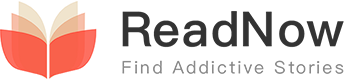



/0/12359/coverbig.jpg?v=20240628172855)
/0/15336/coverbig.jpg?v=c9fe27c8e94eb88ba43f2ca295c88383)
/0/1113/coverbig.jpg?v=a2409c24f04d5192057cb1242c663e4a)
/0/1112/coverbig.jpg?v=788a5b71dbd3b05aef805512df97a28e)
/0/2560/coverbig.jpg?v=f8aef2d04d92ea4d5c78ec8f24cb99a0)
/0/4991/coverbig.jpg?v=dd836215175238d29ce32e0104634b2f)